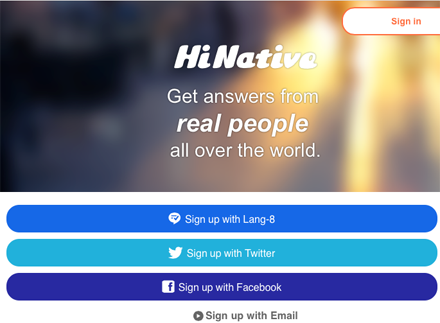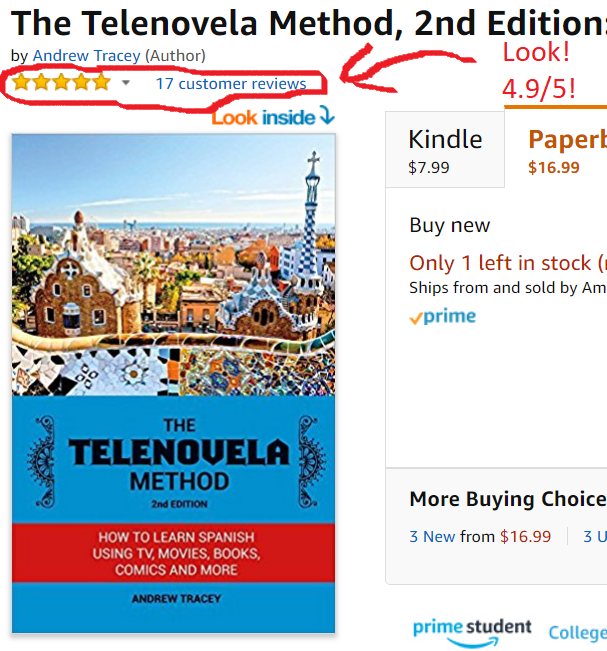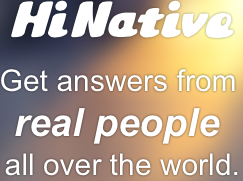 Brilliant. Long overdue. People have been asking for this, wanting this (even if they couldn’t exactly describe what it was they wanted), for years now.
Brilliant. Long overdue. People have been asking for this, wanting this (even if they couldn’t exactly describe what it was they wanted), for years now.
That’s how I would describe HiNative. It’s very simple: you have questions, native speakers have answers. You have questions about their language, their culture, their countries, and they have questions about yours: you help each other out (so no, it doesn’t cost money to use), you help them in exchange for them helping you. It works just like a language exchange except what you’re exchanging is not practice with each other in your respective native languages that each of you are learning, but instead information about the language and culture in question. The most popular type of questions on the site currently are “Does this sound natural?” and “What does ___ mean?”.
But you could use a language forum (like WordReference) for this…
Yes, you could, but for a lot of people that means having to register and do all that rigamarole (maybe you have to make X number of posts or you have a probationary period or you have to wait for an admin to approve your account, etc.), plus forums like that aren’t just for questions like that but language-learning information in general. Additionally, a lot of people don’t want to (it’s considered bad etiquette) make a whole new post just to ask what a particular word or phrase means or how to say a single word or phrase. Lastly, people on a forum have no incentive to answer your question, here they do.
For asking quick, individual questions about specific things and getting an answer in a very short period of time (I tested it and had an answer to my question in under 2 hours, I talk about this below), this is what you want. It does one thing and does it very well, it perfectly meets this particular (high-demand) need.
Ok, walk me through it! How does this work?
Step 1: Get an Account
First, you register an account. You can do this with an e-mail address or use an existing account that you have with Lang-8, Twitter, or Facebook.
This is necessary because for this to work you have to some kind of standard that you hold people to (you have to contribute in order to take) otherwise you’ll end up with a whole bunch of leeches and a few people helping here or there and a much less efficient system. So, you have an account that shows the number of questions you’ve asked, the number you’ve answered, how many “likes” you’ve gotten, and how many “featured answers” (your answer was selected as the best) you have. “Likes” and “featured answers” tell people how good you are at answering people’s questions which affects how likely they are to help you out when you need it. It works very similar to Lang-8 who, by the way, own this site.
Step 2: Ask and Answer Questions, That’s It!
Once you’re registered and signed in you’ll see on the homepage the latest questions asked about whatever you said your native language was:
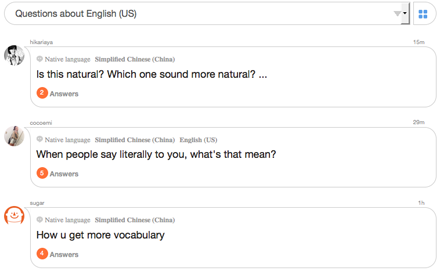
Clicking on any one of these will expand it and allow you to answer the question:
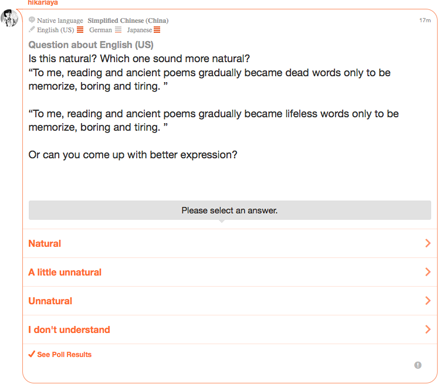
In the above case, since the question was “Is this natural?”, you have four options to choose from plus, further down, you will have a text box where you can post additional information to explain your choice and give them advice (such as how to make it sound more natural in this case). It works similarly with other types of questions.
If a question has already been answered satisfactorily and you don’t think you can do any better, you can just give their answer a virtual thumbs up and move on (you could of course give an answer a thumbs up and then add your own anyway).
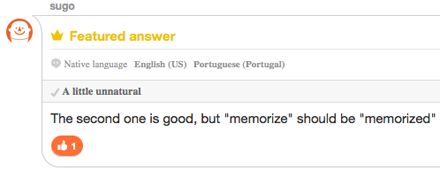
To ask a question, just click the big “Ask” icon in the top center of every page and you’ll be taken to the following form:
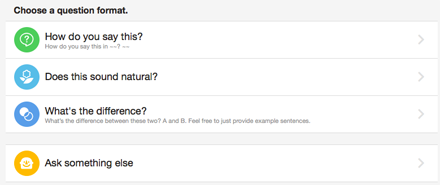
Where you can choose from one of three common questions – “How do you say this?”, “Does this sound natural?”, and “What’s the difference?” – or make up your own question to ask (you can ask anything, no you’re not restricted in any way).
Once you’ve posted your question you’ll be notified by the little “Notifications” icon in the top menu bar changing to show you that you’ve got a new notification of some sort (somebody answered your question, one of your answers was featured, etc.). Click on it and you’ll be taken to your notifications area where you’ll see any new answers or other activity you’ve gotten.

What happened when I tried it
It worked! It worked perfectly and quickly. I posed the question “What’s the difference between ‘Ducha’ and ‘Regarderazo’?” – both of these words mean “shower” in Spanish, but I didn’t know what the difference was. I got my answer:
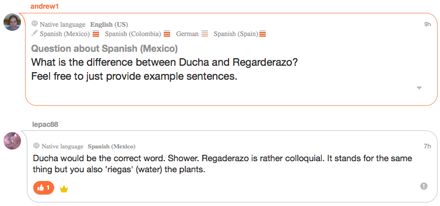
Apparently “regarderazo” is more of a slang term, probably specific to Mexican Spanish (what I suspected given the source), whereas “ducha” is a more formal, universal term, though they both mean the same thing. I heard the word “regarderazo” in the movie, Ladrón Que Roba A Ladrón, which features almost entirely Mexican Spanish and which I highly recommend by the way (fun movie, correct verbatim Spanish subtitles and English subtitles, and you’ll learn lots of slang and a few curse words, too), and I learned it meant “shower” but always wondered what the difference between it and “ducha” was since “ducha” was by far the more common term I had always heard used. Now I know!
I learned to speak conversational Spanish in six months using TV shows, movies, and even comics: I then wrote a book on how you can, too
I have a whole method and a book I wrote about it called The Telenovela Method where I teach you how to learn Spanish from popular media like TV shows, movies, music, books, etc. that you can all find online for free. It was the #1 new release in the Spanish Language Instruction section on Amazon for nearly a month after it came out and currently has 17 reviews there with a 4.9/5 stars average. It's available for $7.99-$9.99 for the e-book version depending on who you buy it from (Kindle version on Amazon is now $7.99) and $16.99 for the paperback (occasionally a bit cheaper, again, depending on who you buy it from).
It's currently available in both e-book and paperback from:
Cheers,
Andrew