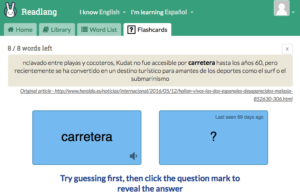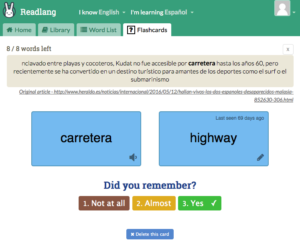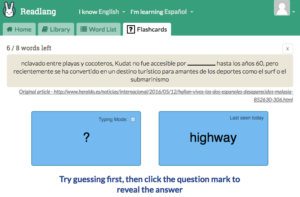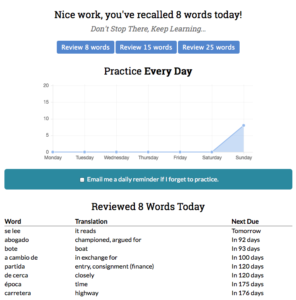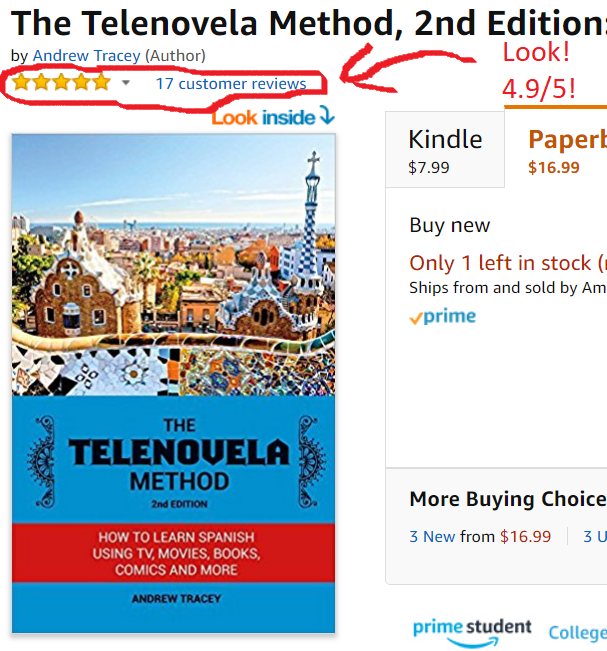The tool in question is ReadLang, it works with any website in a variety of languages, and makes the process of learning new words from online text much easier than it was before, saving you massive amounts of time and effort. You click the word you don’t know, it automatically looks it up, gives you the definition, and then stores the word into your flashcard deck for later review (via ReadLang’s website). Below I’ve demonstrated this with my preferred Spanish-language newspaper, El Heraldo:
The only thing you have to do is sign up and install the web reader, which is merely some javascript that you bookmark and then go to once you’re on the page you want to start using ReadLang on (they give you better instructions when you sign up, don’t worry).
Great built-in flashcard/SRS tool
Once you’ve signed up and installed the Web Reader, you can just go to any website in Spanish (or any other language) and when you see a word you don’t know, just click it – doing this automatically adds it to your ReadLang flashcard deck along with the definition for it and the original sentence that it was used in. The flashcard system is just like Anki so it handles the timing of what should be reviewed and when based on how well you know it. You no longer have to manually copy the word into Anki, look up its definition, put the definition into Anki along with the context it was used it, and then save it. ReadLang does all this for you. Here’s the flashcard system in action:
Notice how the original context is included at the top. You click the blue box with the question mark to reveal the answer and then indicated how well you knew it, just like Anki:
Shows you front and back automatically
One of the really nice things about it is that it automatically flips the cards for you and tests you on both sides, meaning that you’re shown the Spanish and English equally often, 50% of the time you’ll get the Spanish word and have to know the English and 50% of the time you’ll get the English and have to know the Spanish. With Anki and most other flashcard/SRS’s you have to manually do this yourself and each and every card and it’s very tedious. You can see this below where it’s flipped the above card and showed me the English, “highway”, and I have to know that the Spanish word for that is “carretera”, whereas before it showed me “carretera” and I had to come up with “highway” to get it right:
Progress report and list of words you reviewed that day
Lastly, it provides you with a chart detailing your progress (you can see I’ve been negligent of late, I need to get back to this but I’ve been working more on listening comprehension recently) as well as a list of all the words you reviewed that day:
Conclusion
This is a wonderful little tool, largely in its simplicity and ease of use. It does precisely what a ton of people have wanted for years now and nothing more, it merely does that and does it well. Again, you can check it out at ReadLang.com.
I learned to speak conversational Spanish in six months using TV shows, movies, and even comics: I then wrote a book on how you can, too
I have a whole method and a book I wrote about it called The Telenovela Method where I teach you how to learn Spanish from popular media like TV shows, movies, music, books, etc. that you can all find online for free. It was the #1 new release in the Spanish Language Instruction section on Amazon for nearly a month after it came out and currently has 17 reviews there with a 4.9/5 stars average. It's available for $7.99-$9.99 for the e-book version depending on who you buy it from (Kindle version on Amazon is now $7.99) and $16.99 for the paperback (occasionally a bit cheaper, again, depending on who you buy it from).
It's currently available in both e-book and paperback from:
Cheers,
Andrew