Thank you so much for purchasing my book! I can’t tell you how much I appreciate you giving me a chance. I’m a one-man operation: this isn’t a company or corporation, I run this website by myself and wrote the book entirely by myself. I’ll respond to your e-mails personally if you ever need any help (you can use my contact form here or just e-mail me at andrew@howlearnspanish.com).
How to read my book
You’ve received it in three different formats, all three of which you should, honestly, be able to read: it’s just a question of which one you prefer. If you’ve got a Kindle or have the Kindle reading app already installed on a device you want to use, then you may want to go with the MOBI format (this is Amazon’s proprietary format that they have designated as being their official Kindle e-book format). If you have some other e-reader or e-book reading software, you’ll likely want to use the Epub format (almost anything designed to read e-books, except Kindle, will read this format). And, lastly, some people will prefer the PDF format since they’re familiar and comfortable with it already because it’s been around forever and it’s what they’re used to reading digital books in, plus there are tons of programs that can read it and almost everyone has such a program already. Here are some additional details on those formats and how to read them if you need it, and then below that I’ve got some free links you can use to get started learning Spanish right away in along with what’s in my book…
1. MOBI: The first format is MOBI. This is Amazon’s proprietary format and will work not only on any Kindle but can also be read using Amazon’s free Kindle App (read about and get it here) that they make for Windows, Mac OSX, Android and Samsung smartphones, Windows Phone, Blackberry, iOS (that’s for those of you with iPhones and iPads – iOS is the operating system those devices use), and Samsung and Android tablets. If you have a Kindle or want to use Amazon’s free Kindle software, this is the format you’ll be using. Here are the official instructions straight from Amazon about how to transfer, download, and/or send files to your Kindle.
2. Epub: The second format is Epub, which can be read using pretty much any other (besides a Kindle) e-reader. This is for those of you with Barnes & Noble Nooks, Sony Readers, Onyx BOOXs, any sort of Kobo e-reader, plus all iPhones and iPads can read the Epub format as well using iBooks (which if you don’t have it you can download it from Apple here for free), so if you’ve got an iPhone or iPad you can use either this format or the MOBI format by downloading Amazon’s Kindle app (you can also read the PDF format with the iPhone and iPad, so it’s really up to you). All you have to do is transfer the Epub file to your e-reader or open it using your e-book software (I recommend Calibre if you’re going that route) as per the directions for your specific device or program (I don’t know what you have and I’m not familiar with most of that stuff so I can’t help you too much there).
3. PDF: Additionally, you’ve got the PDF format which can be read by a bunch of different types of software, most prominently Adobe Reader (which you can download from Adobe here for free), as well as Preview on Mac OSX (if you have a Mac you almost certainly already have this, it comes with it). The bonus (Little Red Riding Hood!) is in PDF format as well since I knew everybody would be able to use that particular format, plus almost everyone is familiar and comfortable with it since it’s been around so long.
Some free stuff you can get started learning Spanish with right now!
Also, here are some resources on my site and elsewhere that you can start playing with and using to learn Spanish right now in addition to reading my book…
For beginners I especially recommend you start with the following that I’ve chosen from the above page as they’re either Spanish courses intended for beginners that are in the form of a series of TV-show-like episodes or they’re intended for children and consequently the Spanish used is very simple, basic, and spoken slowly and clearly:
BBC’s Mi Vida Loca – This is a fantastic little show put together by the BBC specifically intended for the sole purpose of teaching Spanish to complete beginners. It’s filled with drama and action, it’s very interesting and entertaining, you learn a lot about Spanish culture, and it is absolutely not boring. Also, they’ve got numerous tools and activities to help you learn Spanish in addition to offering Spanish and English subtitles for the whole thing (you can have both turned on at the same time! note the screenshots I took below), such as an interactive (human) phrasebook that pops in here and there to teach you important vocabulary and grammar rules that you’re about to see used, as well as quizzes and exercises you can do. This is really a wonderful resource, especially if you’re a beginner, I can’t recommend it enough.
BookBox – Fantastic little site, though they’ve only got 13 videos right now. What they do is make an animated video based on a children’s story into a video and then read that story out loud during the video. All videos have complete subtitles and are available in numerous languages. Just look directly underneath the bottom right side of the video on the front page and you’ll see a menu where you can select whatever language you want. When you select Spanish the horizontal menu below should change and say “View 13 Stories in Spanish”, then just select whichever story you’d like to listen to. You can also get directly to these by going to their YouTube channel, and if you’d like the Spanish ones you can just go to their playlist of them here.
English and Spanish subtitles:
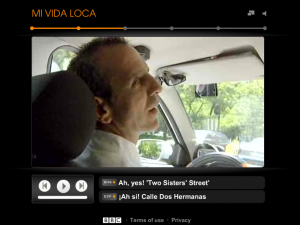
Interactive phrasebook:

Destinos – Yes, Destinos! How many of you remember this from your highschool Spanish classes? Haha! This is such a fantastic series and just absolutely perfect for beginning to intermediate Spanish learners (which is precisely who it was designed for, what a coincidence). What’s really cool is that the wonderful people who made it and own the copyright have decided to make it available online for free for everyone to watch, and they’ve finally gotten around to not only completely redesigning their website (it really used to be crap) but also adding Spanish subtitles.
What is it? Well, I really recommend you just read the Wikipedia article on it, but in short: Destinos is a TV show consisting of a series of 52 episodes, each about half an hour long, that was specifically designed by Professor Bill Van Patten who was, at the time, Professor of Spanish and Second Language Acquisition at the University of Illinois at Urbana-Champaign, to help teach Spanish to beginning and intermediate learners. The Spanish used in the series is very clearly spoken at a rate of speed that I would classify as being at the low end of normal for native speakers (that is, it’s slow, but not abnormally slow), which makes it very easy to understand even for beginning learners (and with the addition of the subtitles, nobody should have a problem quickly and easily determining what was said). The story and acting are pretty good (regarding special effects and such: it was 1992 and this was a low-budget educational film, cut them some slack, eh? haha), and I really like that the whole story is spread across 4 different Spanish-speaking countries (they did this intentionally so you would be exposed to a variety of dialects and accents, very clever and an excellent educational technique in my opinion): Spain, Argentina, Puerto Rico, and Mexico.
To watch the entire series online just go to the Destinos homepage, select which series of episodes you’re on from the bottom, then select the specific episode once you’re on that series’ page. To turn on the Spanish subtitles, wait until the video loads (I’ve found this can take a bit, like 10-30 seconds or so) and then just hover over “CC” in the bottom right hand corner of the video window and select “On- English” – yes, you will get Spanish subtitles. I don’t know why they messed with this since I last checked but they did: selecting “On – English” doesn’t just get you English subtitles, it gets you subtitles in general, that is when Spanish is being spoken you’ll get word-for-word Spanish subtitles and when English is being spoken you’ll get word-for-word English subtitles.
The Spanish section of The International Children’s Digital Library, and you’ll find that there are currently 159 books in the Spanish section, all of which you can read right there on their website for free (just click on the book you want, and then click on the link on the left where it says “Read This Book”)!
Why do I especially like children’s media for beginning Spanish learners? Well, I’ve actually written an entire post about it if you’re interested that I recommend you check out: Why you should use kids’ stuff: because you’re a simpleton who needs to be entertained lest you lose interest and wander off, that’s why.
You’ll hear more about Anki in my book, but if you’d like to get started with it now: My Most Important Language-Learning Tool: Anki – What it is, why it’s awesome, and a video on how to use it with the Telenovela Method!
Again, thank you so much for purchasing my book, and please don’t hesitate to contact me with any questions or feedback on it.
Cheers,
Andrew






